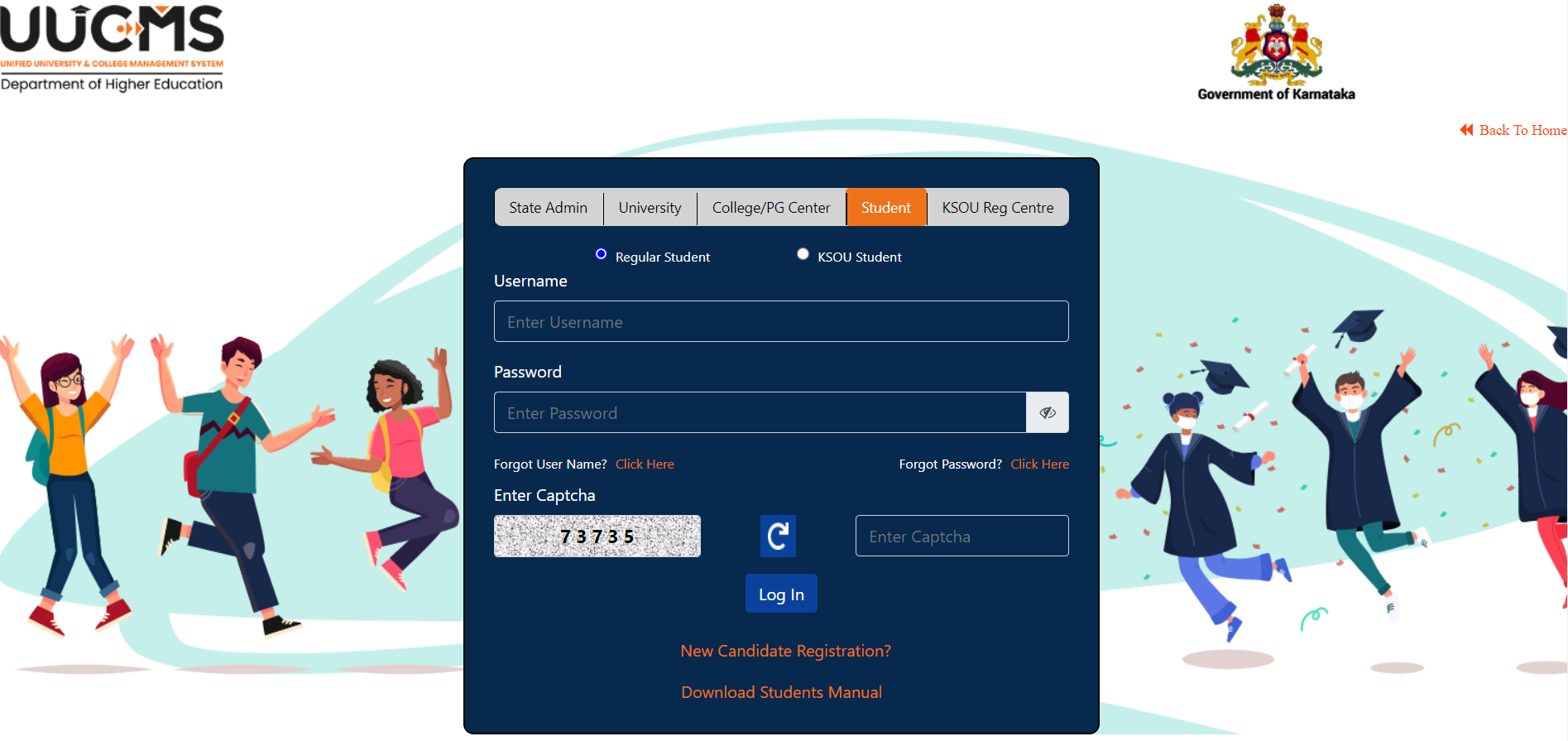The UUCMS Karnataka online portal, accessible at uucms.karnataka.gov.in, has proved to be a crucial resource for students pursuing higher education in Karnataka, India. This online platform helps current and prospective students by providing a wide range of services, including course registration, internal marks access, and timely examination results updates.
In this article, we have shared all the information regarding the UUCMS Portal 2024, such as how to register on UUCMS, the exam application, and how to log in to this portal, etc.
UUCMS 2024
UUCMS stands for Unified University College Management System was launched by the Karnataka government to help the students studying in the universities situated in Karnataka so that students can fulfill their education pursuits efficiently and effectively. The UUCMS portal helps to enroll in courses, tracks the student’s academic progress, and other important work that must be done on the automation process. This portal helps to make the entire process to be transparent and make the work to be done in a streamlined manner. We advise the students to read the full article to learn about this portal in detail.
UUCMS Result 2024 Released, Direct Links For All Courses
uucms.karnataka.gov.in 2024
| Portal | uucms.karnataka.gov.in |
| Purpose | Academic progression and information hub for higher education in Karnataka, India |
| Services | Course registration, access to internal marks, timely dissemination of examination results |
| Features | Streamlined academic journey, easy navigation for students, comprehensive resource |
| Benefits | Efficient course enrollment, tracking academic progress, obtaining examination outcomes |
| Commitment | Facilitating accessible and transparent higher education opportunities in Karnataka |
| Importance | Reflects state’s dedication to enhancing educational access and transparency for all students |
UUCMS Login
To log into the UUCMS Login to get the UUCMS Login Result students follow these steps:
- First of all, students have to visit the official website which is uucms.karnataka.gov.in.
- Now you have to choose between “Regular Students” and “KSOU Students“.
- Then you have to fill in the credentials such as “Username” and “Password” and then, in the end, you have to fill in the “Captcha Code“.
- After filling in the necessary details, you have to click on the “Log In” button.
UUCMS Registration 2024
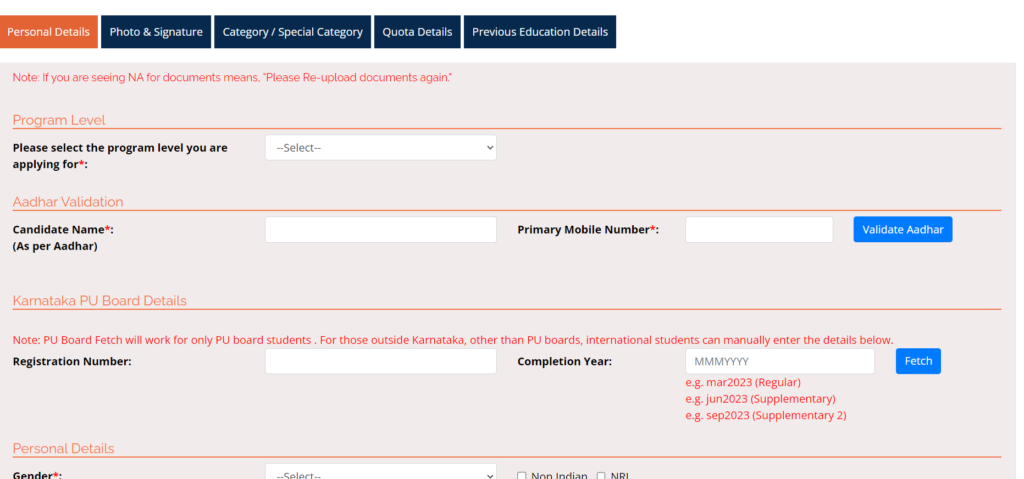
UUCMS Registration refers to the process by which students officially enroll or sign up for academic programs and courses offered by the Unified University & College Management System (UUCMS). During registration, students provide personal information, select courses, and complete any necessary paperwork to become officially enrolled university members. This process typically occurs at the beginning of each academic term or semester and is essential for students to access academic resources, participate in classes, and receive official university documentation.
Course Registration
Course registration for normal term by student
- First of all, you have to log in as ‘Student’ using the registration no provided during admission.
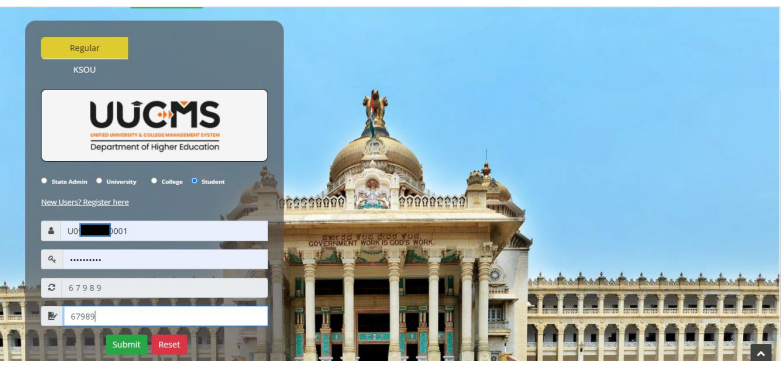
- Now you need to click on ‘Course Registration’ from the Academics menu.
- Then you have to provide the Preference of your choice (in case of multiple electives) and then select the Radio Button.
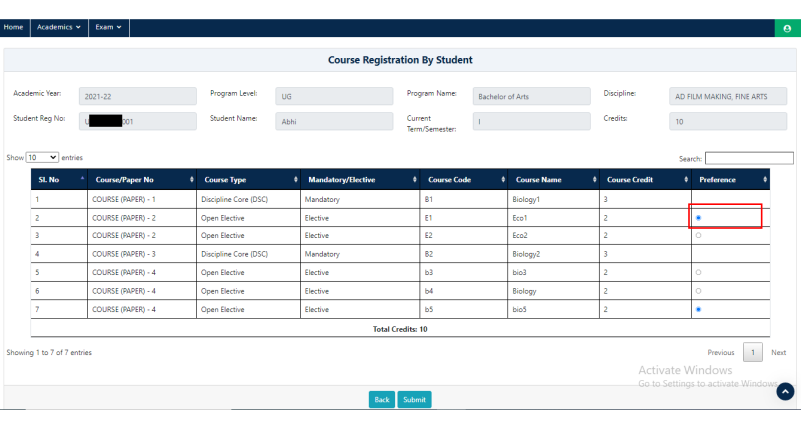
Note- The total selected papers credits count should be equal to the semester credits count.
- Now you have to click on Submit.
- A Pop-Up Message will be displayed, and Click on ‘OK’. Course registration will be sent to the respective college principal login for approval
UUCMS Registration Process
The UUCMS registration process involves several steps that students must follow to enroll in academic programs and courses offered by the Unified University & College Management System (UUCMS). The student follows these steps for the registration process:
- Preparation: Review the academic calendar, course offerings, and prerequisites. Ensure all necessary documentation and information are ready.
- Accessing Registration System: Log in to the university’s online registration system using student credentials (ID and password) via the university’s official website or student portal.
- Course Selection: Browse and select desired courses for the upcoming semester, considering factors like course timings, prerequisites, and availability.
- Adding Courses: Add selected courses to your schedule. The system provides details such as course codes, titles, instructors, and meeting times.
- Reviewing Schedule: Review the course schedule to ensure it aligns with academic goals and commitments. Make any necessary adjustments.
- Confirming Registration: Confirm the registration through the online system to officially enroll in the selected courses.
- Payment: Pay tuition fees or associated charges as per university policies, either at the time of registration or by a specified deadline. Payment methods and deadlines are provided during the registration process.
- Confirmation: Receive confirmation of enrollment, including course details and payment receipts.
- Orientation: New students may need to attend orientation sessions to familiarize themselves with campus facilities, academic resources, and university policies.
- Follow-Up: Regularly check the university email and student portal for updates, announcements, and any additional registration steps.
UUCMS Application Creation Process
- First of all, you to open the URL uucms.karnataka.gov.in and log in using your Candidate ID and Password created during registration.
- Now Once you have logged in, the Home Page will be displayed on your computer screen.
- Then you need to edit the details entered during registration through the “Manage Profile” section and save the data.
- Now click on “Admissions Menu” and select “Create / View Application” to apply for a course or view the status of previously applied courses.
- Then you have to choose the Academic Year, Program Level, and Program Name from the drop-down list, then click “Submit“.
- Now you have to select your preferred colleges from the drop-down list based on priority, choose the disciplines, and click “Preview & Submit“.
- Now you can preview the application, tick the declaration checkbox at the end, and click the “Submit” button.
- Now you have to go to “Admissions“, then “Create/View Application“, and select “View Existing Application” to check the status of your application.
- The status will remain “Submitted” until the College Admin verifies the documents. After verification and approval, the status will change to “Pay Fees / Upload Fee Details“. If rejected, the status will change to “Documents Rejected“, with notifications sent via email and SMS.
UUCMS Programme Details
- First, you have to go to “Academics” and click on “Program Details“.
- Now you have to click the “Map NEW program” button to map new programs.
- Then you have to select the Program Level (e.g., UG) and Program Name.
- Now you need to choose the Terms per year, Duration of Program, Max Duration Allowed, and Term.
- Then click “Add” and confirm the popup message by clicking on the “YES” button.
- A confirmation message will appear on your computer screen then you have to click on “OK“.
- The newly added programs will be listed in the “Existing programs offered under the university” section.
Important Notes Regarding UUCMS Programme
Once programs and disciplines are added, they cannot be deleted. Newly mapped programs are displayed in the “Existing programs offered under university” grid, making it easy to see all available options. If modifications are needed, users can click the “Edit” button to make changes. To view all disciplines for a specific program, users can use the “View” button. Additionally, the “Add” button allows users to map disciplines set up by the state admin to their university for that particular program.
UUCMS Exam Application
- First of all, you have to open the portal using the URL https://uucms.karnataka.gov.in/
- Now you have to click on Login-Registration.
- Then students need to select the Student radio button and enter the Login Credentials and Captcha code to Login to the Portal.
- The steps that are highlighted are mandatory and should be executed in the sequence provided to proceed further.
- Now student Login Home page will be displayed on your screen.
- Go to Exam-> Exam Applications.
- Now click On Apply for Exam Notification.
- Here, Student can view their information regarding Personal Details, Courses/Papers Appearing Details (Will come from academics’ module “Course Registration” function) and
- Fee Details (Fees will be auto-calculated based on category, gender, and income limit set by the university)
- Now you have to click on the Pay Fees button. and then click on Yes, to confirm to pay the Exam Application Fee.
UUCMS Partner Universities
| University | University |
|---|---|
| Bagalkot University | Kodagu University |
| Bangalore University | Koppal University |
| Bengaluru City University | Kuvempu University |
| Bengaluru North University | Maharani Cluster University |
| Dr. B. R. Ambedkar School of Economics University | Mandya University |
| Bidar University | Mangalore University |
| Chamarajanagara University | Nrupathunga University |
| Davangere University | Raichur University |
| Gulbarga University | Rani Channamma University |
| Hassan University | St. Joseph University |
| Haveri University | Tumkur University |
| Kannada University | University of Mysore |
| Karnatak University | Vijayanagara Sri Krishnadevaraya University |
| Karnataka Janapada Vishwavidyalaya | Visvesvaraya Technological University |
| Karnataka Samskrit University | Karnataka State Open University |
| Karnataka State Akkamahadevi Women’s University | Karnataka State Dr. Gangubhai Hangal Music and Performing Arts University |
UUCMS 2024: FAQs
What is the UUCMS portal?
The UUCMS portal is known as the Unified University College Management System. It is a portal launched by the Karnataka government to help the students of the state.
What is the contact details of UUCMS?
Technical Help Desk Number for UUCMS is: 08069261300 (10AM-6PM) Lunch Break(1:30PM-2:15PM)